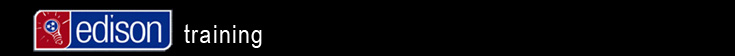
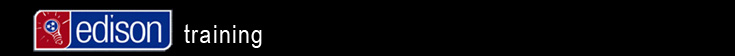
The User Productivity Kit (UPK) is the training system that the State of Tennessee uses to train on the Edison system. In particular, these UPKs will show you how to register, log in, and navigate in the Edison eSupplier Portal. Please ensure your browser's pop-up blocker is turned off to access these UPKs.

Basic Navigation UPK
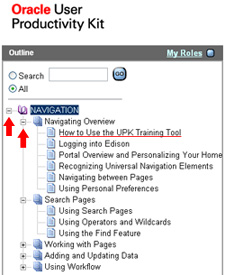
You'll expand the menu to see the lessons. From there you can expand to the specific topics and perform the exercises in either the See It or the Try It modes.
The image to the left shows an example of what the UPK menu will look like when you expand the various lessons.
For the Bidder Training UPK click HERE
For the Vendor/eSupplier Training click HERE

The UPK contains four different modes for learning the task. To get started, you can click on one of the following modes:
1. See It!
This mode allows you to watch the task take place. There will be instructions for each step of the task and the cursor will move itself.
2. Try It!
In this mode, the demo will give you instructions on where to move the cursor and type in the information.
3. Know It?
The Know It mode gives you the opportunity to complete the task on your own. The program will let you know if you’ve made a mistake and offer to show you the correct step that you should have taken. Additionally, this mode will give you a score at the end of the task to show you how well you did.
4. Do It!
In this final mode, users will have the chance to complete the task using live data. The State of Tennessee is not currently using this mode for eSupplier training.

